🗃️Data (S3)
Enable S3 storage via MinIO S3
Creating the 'minio' Keycloak client
Deploying MinIO
Creating the 'onyxia-minio' Keycloak client
Updating the Onyxia configuration
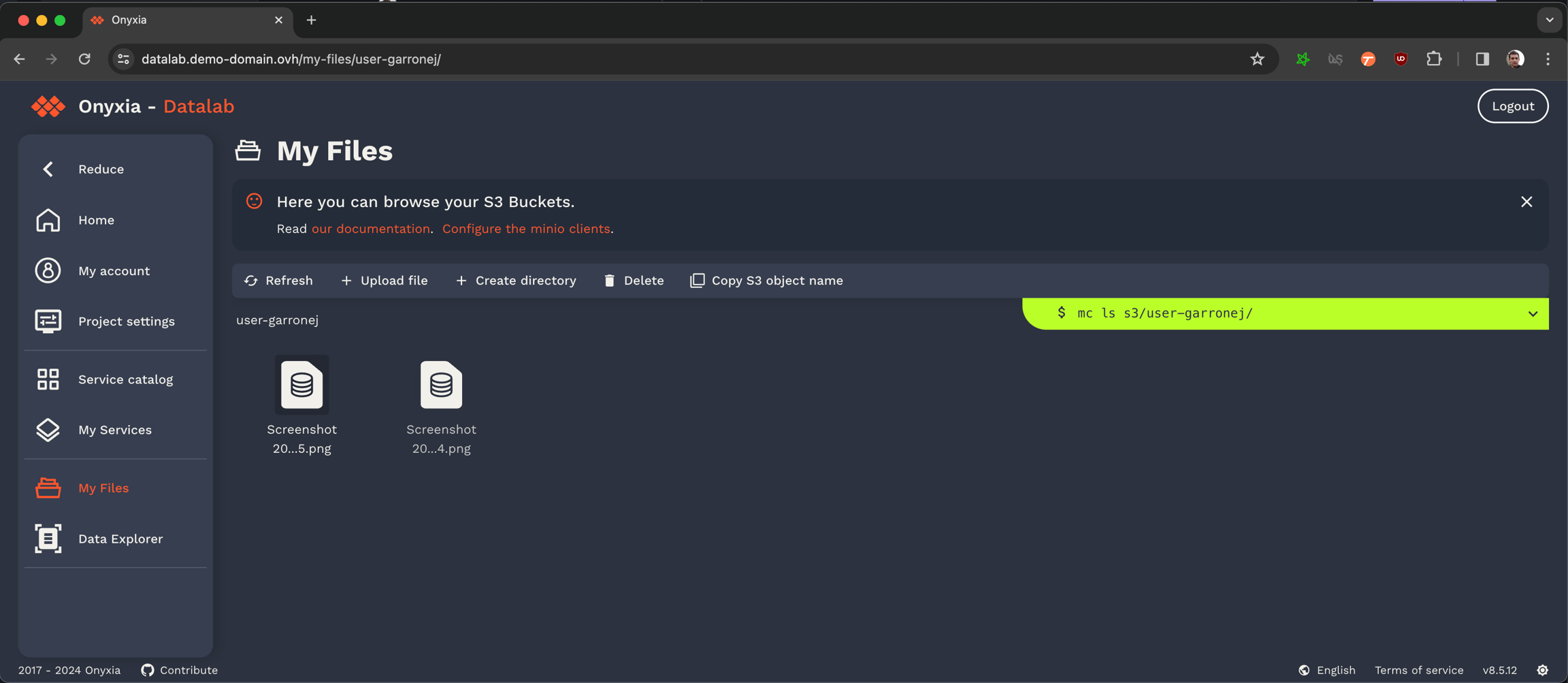
Last updated
Was this helpful?