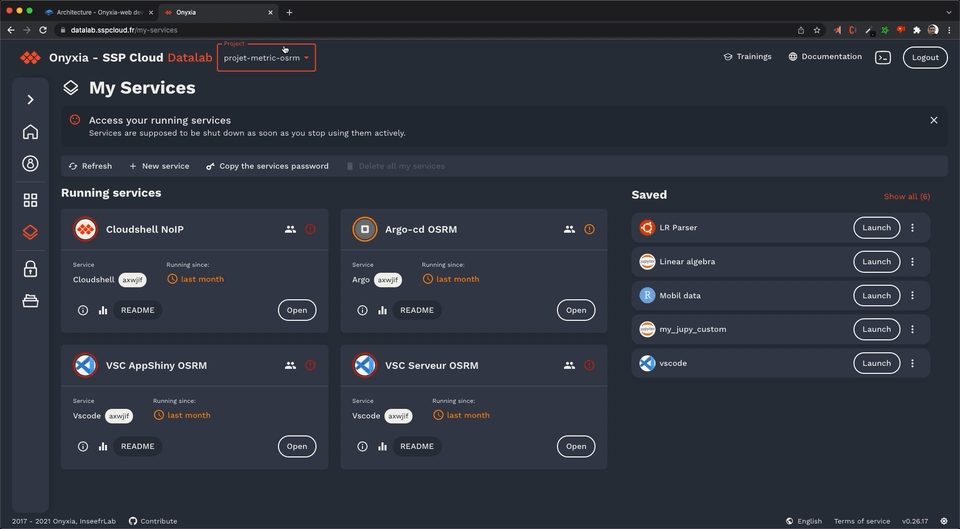📐Architecture
Main rules
src/uicontains the React application, it's the UI of the app.src/corecontains the 🧠 of the app.Nothing in the
src/coredirectory should relate to React. A concept like react hooks for example is out of scope for the src/core directory.src/coreshould never import anything fromsrc/ui, even types.It should be possible for example to port onyxia-web to Vue.js or React Native without changing anything to the
src/coredirectory.The goal of
src/coreis to expose an API that serves the UI.The API exposed should be reactive. We should not expose to the UI functions that returns promises, instead, the functions we expose should update states and the UI should react to these states updates.
Architecture
Whenever we need to interact with the infrastructure we define a port in
src/core/port. A port is only a type definition. In our case the infrastructure is: the Keycloak server, the Vault server, the Minio server and a Kubernetes API (Onyxia-API).In
src/core/adaptersare the implementations of the ports. For each port we should have at least two implementations, a dummy and a real one. It enabled the app to still run, be it in degraded mode, if one piece of the infrastructure is missing. Say we don’t have a Vault server we should still be able to launch containers.In
src/lib/usecaseswe expose APIs for the UI to consume.
In practice
Let's say we want to create a new page in onyxia-web where users can type in a repo name and get the current number of stars the repo has on GitHub.
UPDATE: This video remain relevant but please not that the clean archi setup have been considerably improved in latest releases. A dedicated repo have been created to explain it in detail.
Main take-way is that app have been renamed ui and lib have been renamed core.
You might wonder why some values, instead of being redux state, are returned by thunks functions.
For example, it might seem more natural to do:
Instead of what we actually do, which is:
However the rule is to never store as a redux state, values that are not susceptible to change. Redux states are values that we observe, any redux state changes should trigger a re-render of the React components that uses them. Conversely, there is no need to observe a value that will never change. We can get it once and never again, get it in a callback or wherever.
But, you may object, users do login and logout, isUserLoggedIn is not a constant!
Actually, from the standpoint of the web app, it is. When a user that isn't authenticated click on the login button, it is being redirected away. When he returns to the app everything is reloaded from scratch.
Now let's say we want the search to be restricted to a given GitHub organization. (Example: InseeFrLab.) The GitHub organization should be specified as an environment variable by the person in charge of deploying Onyxia. e.g.:
If no ORG_NAME is provided by the administrator, the app should always show 999 stars for any repo name queried.
Another example: Recording user's GitLab token
Currently users can save their GitHub Personal access token in their Onyxia account but not yet their GitLab token. Let's see how we would implement that.
How to deal with project switching
The easy action to take when the user selects another project is to simply reload the page (windows.location.reload()). We want to avoid doing this to enable what we call "hot projet swiping":
To implement this behavior you have to leverage the evtAction middleware from clean-redux. It enabled to register functions to be run when certain actions are dispatched.
Unlike the other video, the following one is voiced. Find the relevant code here.
Was this helpful?